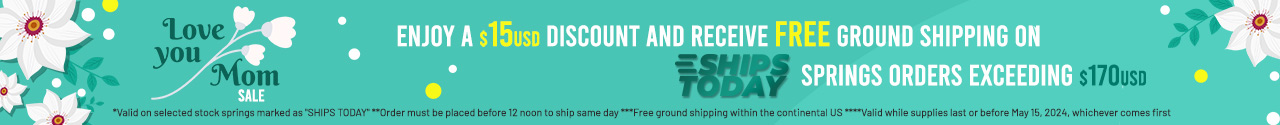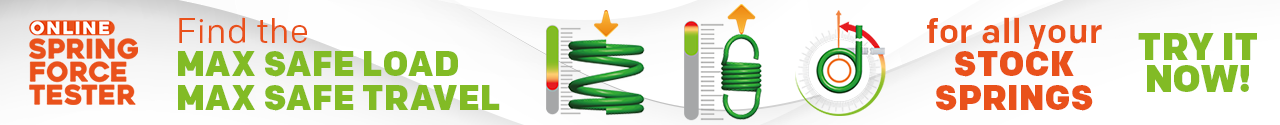One of our most common questions from our customers is “How much force is my compression spring able to generate” or “What is the Potential energy of my spring. This is a question usually answered by the use of the Potential Energy of a Spring Equation which gives us the elastic potential energy of a spring. These formulas tell us how much Compression Spring Force (load) and distance traveled (spring deflection) we can safely get from our spring. To help our customers better understand the functionality of their compression spring we have created the Online Spring Force Tester for all of our stock compression spring products. The main purpose of the Online Spring Force Tester is to show your compression spring in motion, indicating the achievable force ranges in green and indicating in red when your spring has passed its maximum load and deflection. Our Online Spring Force Tester will show you the Maximum Spring Force you can obtain from your spring. Our spring force measurement tool tests the compression springs force and also shows you the Maximum Safe Distance Traveled or Maximum Spring Deflection you can get from your compression spring.
This tool is also available for our Extension and Torsion springs, you can click on the moving image below to try them out.
Here is where you can find our Online Spring Force Tester on our Stock Springs
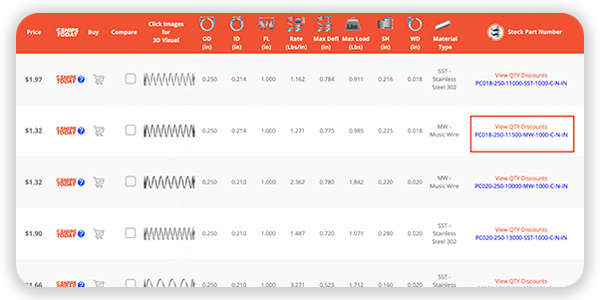
Our Online Spring Force Tester can be found on the product page of any of our compression spring parts. When you do a search on our site you will be given a list of possible options. To get to the Online Spring Force Tester simply click on any part number to get to the product page. You can also search any part number in the search box at the top of the screen to get to a product page.
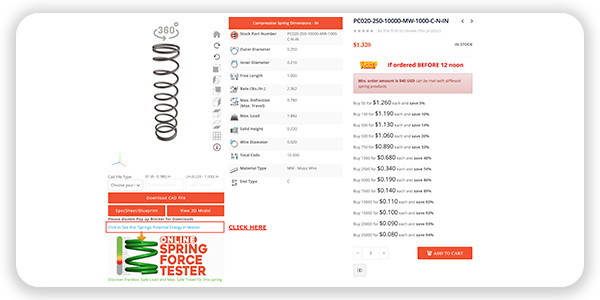
This is what our Online Spring Force tester Looks Like in Action on Part #PC020-250-10000-MW-1000-C-N-IN
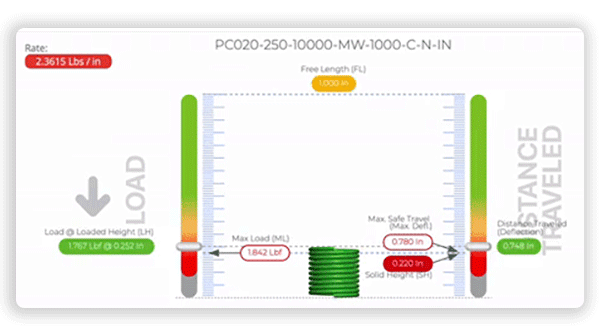
How can you use the Online Spring Force Tester to help you determine if your spring can reach the force you need?
As you can see in the gif above, the spring is in motion to simulate how it will work inside an application. All the travel shown in green is achievable travel or load and when the spring reaches red it is at its maximum safe potential load. The rate on your spring, the force per inch of distance, is highlighted in red to the top left of the image.
Using the Online Spring Force Tester:
There are a few ways to best utilize this tool.
You can pause the motion at any point in the travel by clicking on the pause button. To the right is a sliding scale for distance traveled and to the left is a sliding scale for load. If you know you are looking to achieve a load at 0.500 inch of travel you can stop the spring at that point to make sure it is still in “green” range.
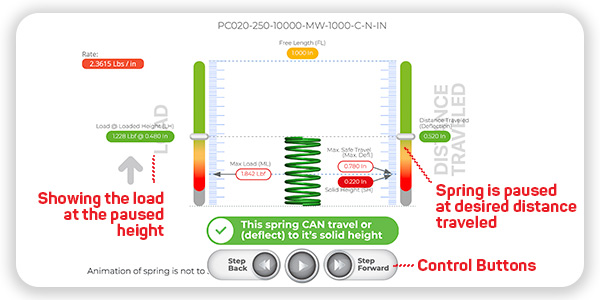
If you know the exact load you are looking to achieve you can use the load boxes to the right of the animation to see if this load is achievable. The program will automatically show you the max load when you enter a value.
When you enter a “green” value the spring will stop at that requirement to make sure it is achievable and the spring will be in green at this load.
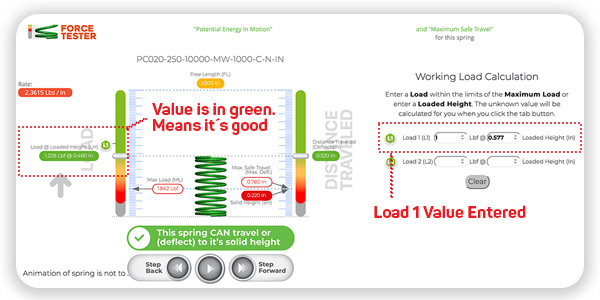
What happens if I put in a value that is not safe?
If you attempt to show a load or deflection that is not achievable with this stock spring, your value will show up in red both on the spring diagram and to the left of the spring under “load”. Please see the example to the right.
In the case of this spring the 2 pounds I entered cannot be met because of “solid height”. Not all spring can travel to solid height but this example can.
To indicate you have gone over max load, the spring is shown in red as well as the load value to the left of the spring in red.
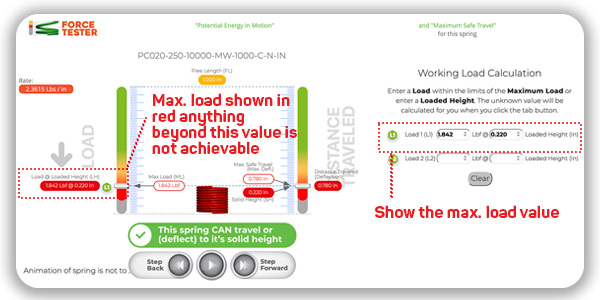
Currently the Online Spring Force Tester is available on all of our stock compression springs. You can see the animation on any of our compression spring stock part numbers. We are working to update the Online Spring Force Tester to be available on custom designs, this will be launching soon.
Once you know this spring will work for your application you can share the animation with yourself via email or other colleagues or you can add the spring directly to your cart to purchase online. Super simple and fast.
If you need any help using our Online Spring Force Tester please contact us at sales@thespringstore.com or call us at 951-276-2777. Any of our associates will be able to assist you.